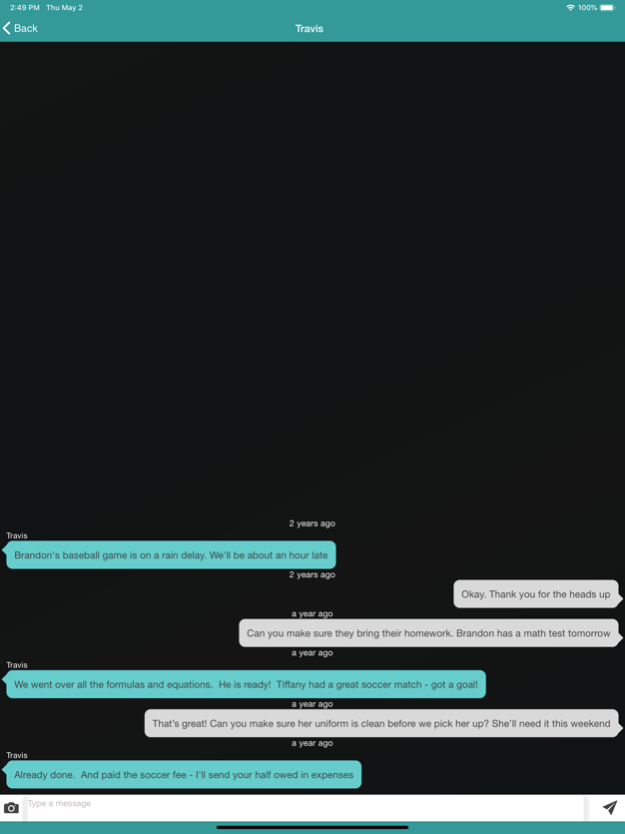Truece 1.0.3
Continue to app
Free Version
Publisher Description
Co-parenting support at your fingertips. Truece provides a full set of tools to help you manage the details of co-parenting; use it to track custody, record expenses, manage your family calendar, keep a parenting journal, and more. Generate court-admissible reports to share with your legal team or to keep for your personal records. Connect with your entire co-parenting community, or use the app as a single user. Truece was created by and for parents of divorced and separated families, and is the only truly free mobile app to help organize and streamline the process of co-parenting.
Connect with others or use independently
- In addition to your co-parent, you can connect with your kids, their grandparents, your spouse, your legal team, your childcare team – anyone who is part of your co-parenting community. Send messages, update schedules, request reimbursements, and more.
- If your co-parent chooses not to use the app, that’s not a problem! Truece does not require participation from both sides in order to be effective. Import conversations and calendars you share with your co-parent in other venues, document when you arrive at custody transfers, record parenting-related expenses, and more, all independent from your co-parent.
No hidden fees
Truece will never require you to pay a subscription fee. With the Standard Truece package, you have unlimited use of all Truece Tools, and you can generate reports on your parenting history as far back as three months.
Extra Bonus Features Available
Upgrade to Truece Enhanced or Premium for increased data retrieval and storage capabilities – all for less than the cost of one hour of legal fees.
Truece Tools Include:
Parenting Time - Keep track of overnights, pick-ups, and drop-offs. Time-and-location-stamped check-in/check-out system makes it easy to document accurate, down-to-the-minute custody history.
Calendar - Update and manage your family schedule. Give your kids, co-parent, or other members of your Truece Community the ability to add or edit events – you choose who has access.
Expenses - Record child-related expenses. Snap pictures of receipts or purchases and upload to the app. Request reimbursements from your co-parent, and keep track of reimbursements you’ve sent to them.
Messenger - Send and receive messages in-app. Import conversations from other messenger tools, so you can keep track of all communication with your co-parent, even if they’re not a fellow Truece user.
Notes – Use just like a parenting journal! Document important interactions with your co-parent, screenshot conversations or emails to keep for easy reference, make note of important events or changes in your child’s life, and more. All notes are time-stamped, to lend accuracy and accountability to your records.
Reporting - Generate court-admissible reports in any category to add to your personal records or to submit to your legal team. Get reports on custody history, expense history, communication history and more, or search by keyword to refine the focus of the report.
Jan 3, 2020
Version 1.0.3
Updates to messages. Improved loading, display, and scrolling of messages. Updates to Generate Reports allowing greater filtering capabilities. All Truece users are encouraged to update.
About Truece
Truece is a free app for iOS published in the Office Suites & Tools list of apps, part of Business.
The company that develops Truece is EzR Communications, Inc. The latest version released by its developer is 1.0.3.
To install Truece on your iOS device, just click the green Continue To App button above to start the installation process. The app is listed on our website since 2020-01-03 and was downloaded 1 times. We have already checked if the download link is safe, however for your own protection we recommend that you scan the downloaded app with your antivirus. Your antivirus may detect the Truece as malware if the download link is broken.
How to install Truece on your iOS device:
- Click on the Continue To App button on our website. This will redirect you to the App Store.
- Once the Truece is shown in the iTunes listing of your iOS device, you can start its download and installation. Tap on the GET button to the right of the app to start downloading it.
- If you are not logged-in the iOS appstore app, you'll be prompted for your your Apple ID and/or password.
- After Truece is downloaded, you'll see an INSTALL button to the right. Tap on it to start the actual installation of the iOS app.
- Once installation is finished you can tap on the OPEN button to start it. Its icon will also be added to your device home screen.